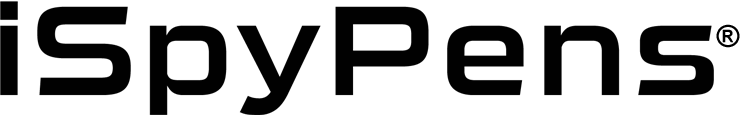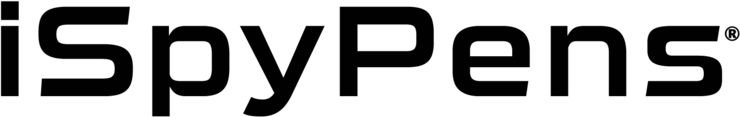iSpyPen Pro Charging Guide


If you are having issues charging your iSpyPen Pro, this quick guide should resolve them. When plugging your iSpyPen Pro into a traditional laptop computer, Side A should be faced upwards (towards the ceiling), and Side B should be faced downwards towards the floor. There should be no wiggle room, and the pen should be securely fastened in the USB port.
NOTE: We have discontinued the following items to create a more user friendly experience for you.

USB Cable

USB Wall Plug